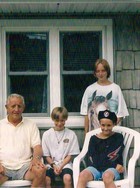

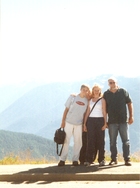
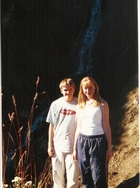

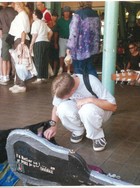







Van Cott
How to Share the Book of Memories™ on Facebook
The Share on Facebook section allows online visitors to create an entry on their Facebook wall to share with other online visitors their loved one's Book of Memories.
Step 1 - Select the Share on Facebook button located at the bottom left of the Book of Memories.
Step 2 - Log into Facebook with your email address and password.
Step 3 - Use the arrows to look through the images. Remain on the image that you would like to have appear within the News Feed of Facebook. Place a check mark inside the box "No Thumbnail" if you do not want to have an image.
Step 4 - Where it says "what's on your mind?" enter a display title.
Step5 - If you would rather share this on Facebook with selected friends, click the "Send as a Message Instead" link. From there, you will need to type in each friends name.
Step 6 - Select the "Share" button. The message will then be shared on Facebook.
Recently Shared Condolences
-
Cody you are so precious... (read more)
-
To all the Van Cotts, ... (read more)
-
I remember Cody as a young... (read more)
-
hey cody, I remember when... (read more)
-
I never had the pleasure... (read more)
-
I remember the days Cody... (read more)
-
Kenny, Charlene, Rebec... (read more)
-
Dear family of Cody, ... (read more)
-
I wanted to send my heartfelt... (read more)
-
Simply Amazing - Cody although... (read more)
Recently Lit Candles
-
We are honored to prov ...(read more)
-
...and may God hold yo ...(read more)
-
There are no words. W ...(read more)
-
Rebecca and family -- ...(read more)
-
You were always our tr ...(read more)
-
Cody, may your soul re ...(read more)
-
You will be missed and ...(read more)
-
You will always be lov ...(read more)
-
Your light will remain ...(read more)
Recently Shared Stories
-
We were at Bumbershoot... (read more)
-
I wish I had a great Cody... (read more)
-
Cody was a wonderful uncle.... (read more)
-
Well Cody, from the po... (read more)
-
I really loved Cody's laugh... (read more)
-
Back when we were in high... (read more)
-
I will never forget the... (read more)
Wallin-Stucky Funeral Home